How to place order?
Placing an order on our SMM panel is quick and easy. Follow these steps to get started:
1. 𝗦𝗶𝗴𝗻 𝗨𝗽 / 𝗟𝗼𝗴 𝗜𝗻:
- If you are a new user, click on the "Sign Up" button and fill out the registration form. Once registered, log in with your credentials.
- If you are an existing user, simply click on the "Log In" button and enter your username and password.
2. 𝗔𝗱𝗱 𝗙𝘂𝗻𝗱𝘀:
- Navigate to the "Add Funds" section.
- Select your preferred payment method and enter the amount you wish to add to your account.
- Complete the payment process to top up your account balance.
3. 𝗖𝗿𝗲𝗮𝘁𝗲 𝗮 𝗡𝗲𝘄 𝗢𝗿𝗱𝗲𝗿:
- Go to the "New Orders" section.
- Select the service category you are interested in (e.g., Instagram followers, Facebook likes, YouTube views).
- Choose the specific service you want to purchase from the dropdown menu.
4. 𝗘𝗻𝘁𝗲𝗿 𝗢𝗿𝗱𝗲𝗿 𝗗𝗲𝘁𝗮𝗶𝗹𝘀:
- Provide the necessary details for your order, such as the link to your social media profile or post, the number of followers/likes/views you want, and any other required information.
- Double-check the details to ensure accuracy.
5. 𝗣𝗹𝗮𝗰𝗲 𝘁𝗵𝗲 𝗢𝗿𝗱𝗲𝗿:
- Once all details are entered, click on the "Submit" button.
- Your order will be processed, and you can track its progress in the "Orders" section.
If you encounter any issues or have any questions, please feel free to contact our customer support team. We are here to help you!
What does Refill mean?
"Refill" denotes the re-addition of lost likes, followers, or other services on social media platforms. It is provided free of charge within a specified timeframe, as indicated in service descriptions—ranging from 30 days to lifetime refill periods. It is recommended to use lifetime refill services for sustained benefit.
How to place mass order?
Let's say you want to use the Mass Order feature to add YouTube Views to 2 different videos:
1. First, find the service ID for the YouTube Views service from the Services List of SMM Tactics Panel. Let's assume the service ID for YouTube Views is 215.
2. Next, let's say you want to add 5000 views to each of the following videos:
- Video link example: xyz123
- Video link example: abc456
3. Using the format mentioned:
- ID|Link|Quantity
Your Mass Order entry will look like this:
```
215|xyz123|5000
215|abc456|5000
```
This format specifies the service ID (215 for YouTube Views), followed by the video link or ID, and then the quantity of views you want to add for each video. Make sure to enter each line correctly as shown above to place your order effectively.
How to earn through Affiliate program?
Earning through our affiliate program is straightforward and rewarding. Here’s how you can get started:
-
Access Your Unique Referral Link: Visit the "Affiliate" section on our platform to access your unique referral link.
-
Share Your Link: Copy your referral link and share it across your networks. Whether it's on social media, blogs, emails, or other platforms, every click counts towards your earnings.
-
Earn 5% Bonus: Enjoy a 5% bonus on every qualifying referral. When someone uses your referral link to make a purchase or sign up for our services, you earn a bonus.
-
Withdraw Your Earnings: Easily withdraw your earnings to your bank account. Our streamlined withdrawal process ensures you get paid promptly.
-
Track Your Success: Monitor your earnings and track the performance of your referrals through our intuitive dashboard.
Joining our affiliate program is a great way to monetize your influence. Start sharing your referral link today and watch your earnings grow effortlessly.